
SEO PowerSuite Review
Milan Novakovic
2
min read
SEO PowerSuite delivers on the bold promise found in the tool’s name, as it rounds up a complete suite of search engine optimization features. Established in 2004, it now boasts a long and successful tradition in the field, but is it better than its prominent competitors, such as Ahrefs, Moz, or Semrush? Read on and find the answer in our all-around SEO PowerSuite review.
Pros of SEO PowerSuite:
- No limits on keyword tracking or website auditing with a paid plan
- Enterprise-grade SEO features at a fraction of the cost of Semrush and similar tools
- SEO analytics and tools embedded into your desktop for secure storage
- Google toolkit integration, including GSC, Google Analytics, and Keyword Planner
- Keyword research and ranking analytics combined with technical SEO and link-building
Cons of SEO PowerSuite:
- No native keyword research database
- Limited cloud functionality
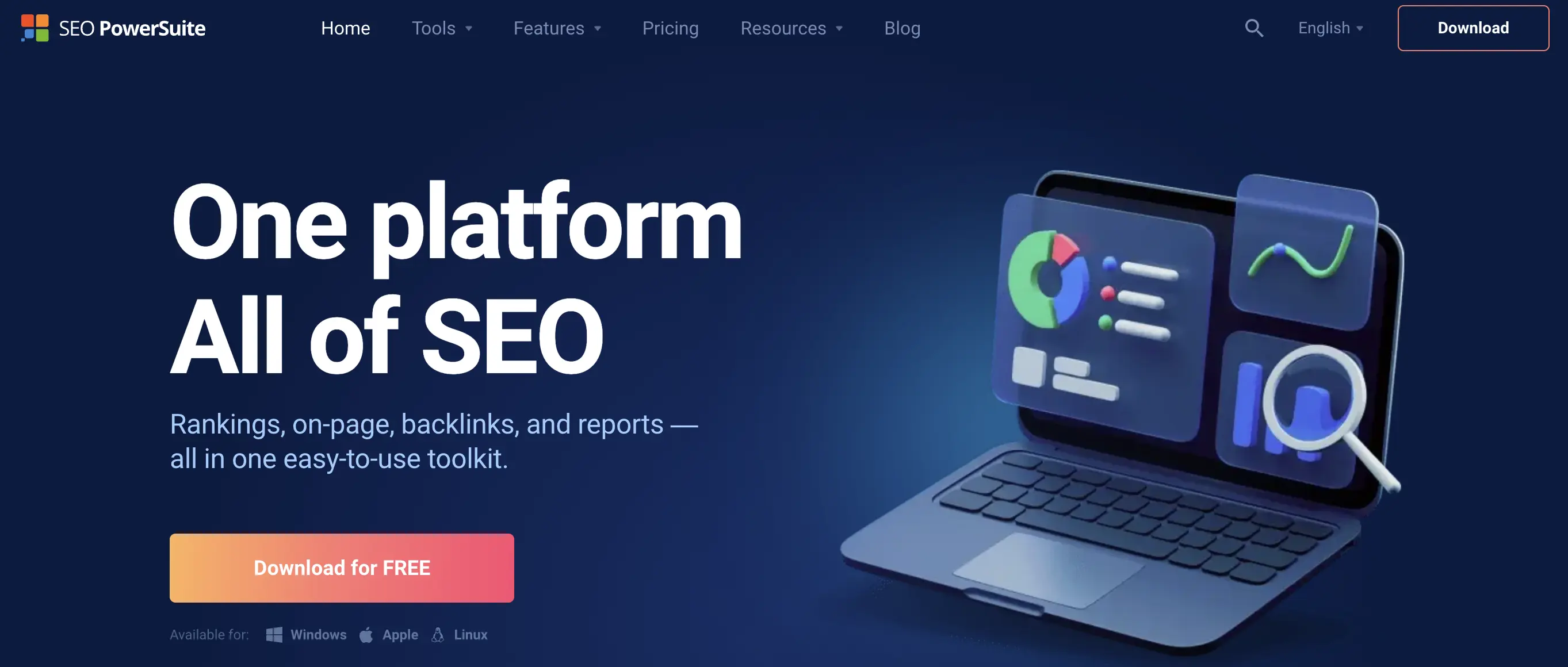
SEO PowerSuite Features: In-Depth Look
The biggest takeaway from most SEO PowerSuite reviews is the versatility this tool provides. Whether you’re just building your website’s authority or looking for an enterprise-level solution for maintaining a strong SERP position, it delivers across all channels. These are some of the key features worth your attention:
- Rank Tracker
- WebSite Auditor
- SEO SpyGlass
- LinkAssistant
Rank Tracker
The best way to settle the SEO PowerSuite vs Semrush debate is through a quick head-to-head comparison of keyword research and rank-tracking features. SEO PowerSuite allows you to easily find keywords worth focusing on, as well as check your website’s SEO rankings compared to competitor websites and their position.
The tool directly integrates Google Search Console and the Google Ads Keyword Planner, scanning their resources for easier keyword tracking. Another benefit of this tool is its advanced geo-tracking capabilities through localised SEO databases, which also help you optimize your keyword targets and content to generate snippets and outrank competitors.
WebSite Auditor
Besides the keyword research function, a core focus of our SEO PowerSuite review is the SEO auditing feature. The SEO PowerSuite WebSite Auditor provides a complete on-page and technical SEO analysis, as well as insights on what could be improved to boost your website’s search engine rankings.
WebSite Auditor crawls through your site and its pages, looking for issues with images, links, meta tags, or even the HTML code. Any areas for improvement are clearly identified on the dashboard.
SEO SpyGlass
Many SEO PowerSuite reviews praise the tool’s backlink analysis and monitoring prowess. You can use the official SEO PowerSuite backlink checker to get a comprehensive backlink profile analysis. The tool’s database contains millions of backlinks, each conveniently displaying the backlink domains.
There’s even a sub-feature for penalty risk assessment, which is a neat addition if you’re worried about harmful links. SEO SpyGlass also allows you to compare your website’s linking profile to the competitors’, and it even provides backlink quality metrics to help you find the best set of authoritative backlinks tailored to your website and its niche.
LinkAssistant
Lastly, there’s also the SEO PowerSuite software for link building and outreach. LinkAssistant not only helps you find potential partners but also provides custom suggestions and customizable templates to support your email outreach strategy.
It even provides link quality evaluations, helping you pick the most valuable options for your website based on traffic and other insights. Additionally, it aids in maintaining a steady link profile through automated backlink tracking. The latter feature is especially significant in ensuring that your website lasts and maintains a solid SEO position with trusted links.
SEO PowerSuite Pricing & Free Trial
While there are lots of free features you can use, it’s crucial to take a peek at SEO PowerSuite pricing and plans. You’ll need a paid plan to use the tool to its fullest, but it’s still more affordable than using tools like Semrush.
Trial Options
You can use the trial option to get free insights into the SEO PowerSuite workflow and features. Or, choose the Free Forever plan and use the software with limited functionality.
As many SEO PowerSuite reviews from existing users suggest, you won’t be able to use project-saving options with this one. Although advertised as an SEO PowerSuite lifetime deal, this one is more tailored for first-time users who are just getting to explore the tool’s capabilities.
Subscription Plans
Another approach is to obtain an official SEO PowerSuite license by subscribing to one of the available plans. Here’s a quick overview of each:
- Professional: Starting at $60 per month or $29.10 per month with an annual subscription, the Professional tier unlocks unlimited projects, removes restrictions on keywords, and allows you to monitor up to 5 competitors per project. You also get Dropbox integration and up to 1 year of stored data.
- Enterprise: The Enterprise plan starts at $140 per month, but that cost can be cut to just $49.95 per month with a 1-year plan. This one offers even more robust capabilities, including the ability to track up to 40 competitors per project and access massive databases containing over 200 million keywords and more than 6.5 trillion backlinks in the native index.
- Max Plus: Finally, the Max Plus plan delivers personalized live onboarding, guest post options, and exclusive access to all beta features. Additionally, you can have a dedicated customer success manager for regular support.
Reliability of SEO PowerSuite
To give you a sense of the tool’s real value, we’ve compared SEO PowerSuite reviews from past and present users. We looked at SEO PowerSuite review Reddit threads, and we also checked the user ratings on platforms like Trustpilot.
As it turns out, most customers praise the tool’s dependability, thanks to a responsive live support feature and dedicated SEO specialists behind it. Still, some point out that paying top dollar for priority support with the Enterprise plan might not be worth it.
On the flip side, we haven’t found any trust issues, but there were some complaints about the unexpected auto-renewal of the subscription. As reported by multiple users, the plans appear to be automatically extended without prior notification of expiry.
Why Use SEO PowerSuite?
Overall, SEO PowerSuite handles all sorts of different search engine optimization tasks with an admirable success rate. So, it’s no wonder we’re constantly seeing comparisons like SEO PowerSuite vs Ahrefs or Semrush, even though it is more affordable than either of those.
Standout features include unlimited traffic monitoring and keyword research with paid plans, as well as exceptional link-building and backlink capabilities. That said, the tool’s desktop-only approach and lack of cloud-based storage are the most significant drawbacks.
FAQ
Is SEO PowerSuite better than Semrush?
This one depends on your perspective, as SEO PowerSuite does many things similarly to Semrush. Still, Semrush has far more advanced keyword research capabilities, primarily due to a broader database and larger backlink indexes.
How much is SEO PowerSuite?
SEO PowerSuite can be used at no extra cost with the Free Forever plan. Still, if you’re looking to unlock its full functionality, paid plans start at $60/month for the Professional Plan, but the price goes down to $29.10 per month with an annual subscription.
Is SEO PowerSuite free?
Yes, SEO PowerSuite is a free tool, but only to a certain extent. You won’t be able to use project-saving options or access the full keyword or link databases with the free plan.
What is SEO PowerSuite?
SEO PowerSuite is a desktop-based SEO tool for keyword analysis, competitor research, and backlink profiles. It’s also an excellent solution for on-page and technical SEO.
LATEST posts



.svg)